Turning on Spark Now
Once you turn on Spark Now in the Spark Driver™ app, you will start receiving offers as they become available in your specified delivery zone. Spark Now is available one hour before deliveries start and until the end of delivery hours each evening.
If you’re ready to start accepting offers and delivering, you can turn Spark Now on by following these steps:
- On the Home screen, tap Spark Now.
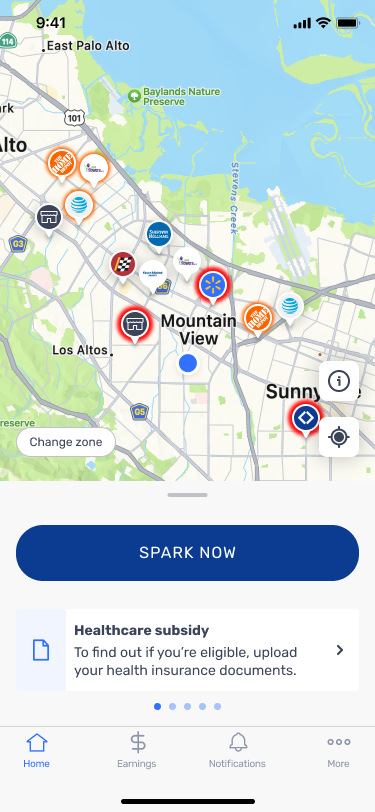
- Select the time you’d like to receive offers until, and press TURN ON.
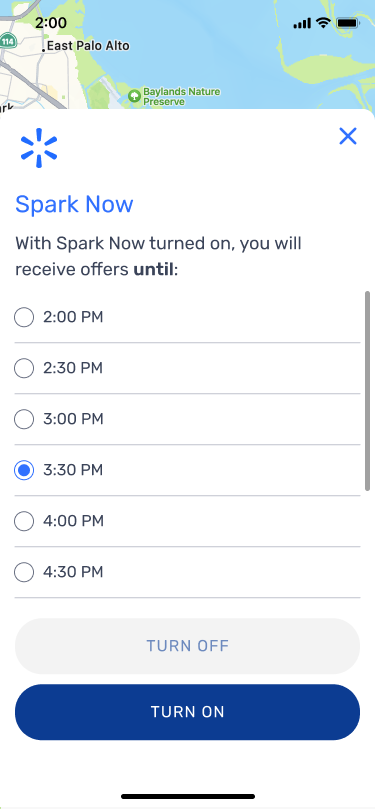
Spark Now is turned on and shows the timeframe you’ll be available to accept offers.
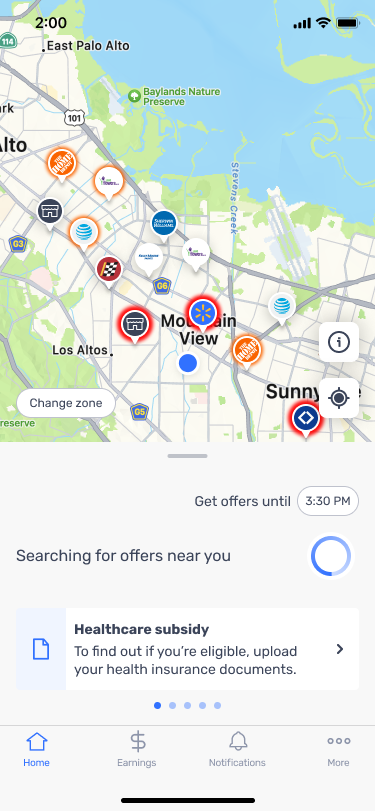
You can turn on Spark Now for up to four hours at a time. After that, you won’t receive any offers until you add extra blocks of time by pressing Spark Now again. You can press Spark Now before your time expires if you’d like to continue receiving offers. You can also turn off Spark Now at any time.
Spark Now Disabled
If you are unable to turn on Spark Now, this could indicate that this feature has been temporarily disabled. This does not mean your Spark Driver account has been deactivated. It simply means that your account information is no longer current. To restore access to Spark Now, you can try Updating your driver’s license and auto insurance or using this list of App issues to identify the problem.
