Viewing and changing your delivery zone
Your original delivery zone is the one that you picked when you enrolled on the Spark Driver™ platform. It includes the stores where you can shop and deliver from. You control what zone is best for you and you can change your zone anytime once you are approved.
Here’s how to change your zone in the Spark Driver app:
- To change your zone on iOS, press More in the bottom-right and Your Zone from the navigation menu.
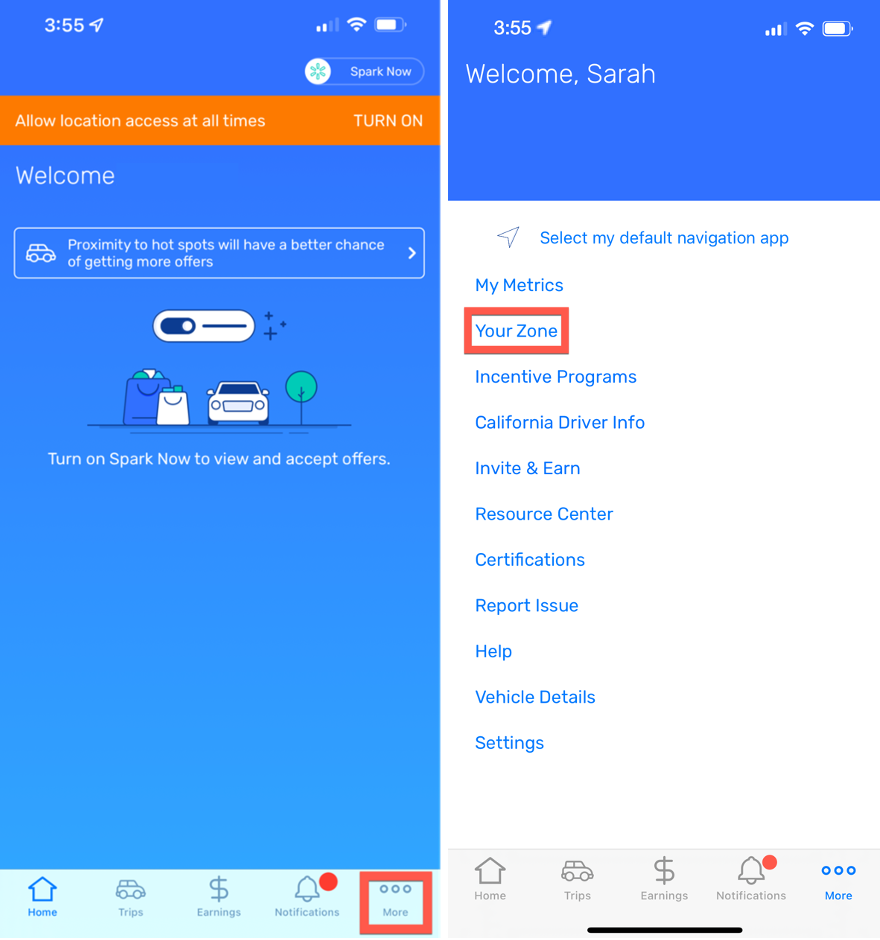
To change your zone on Android, press Your Zone on the Home screen.
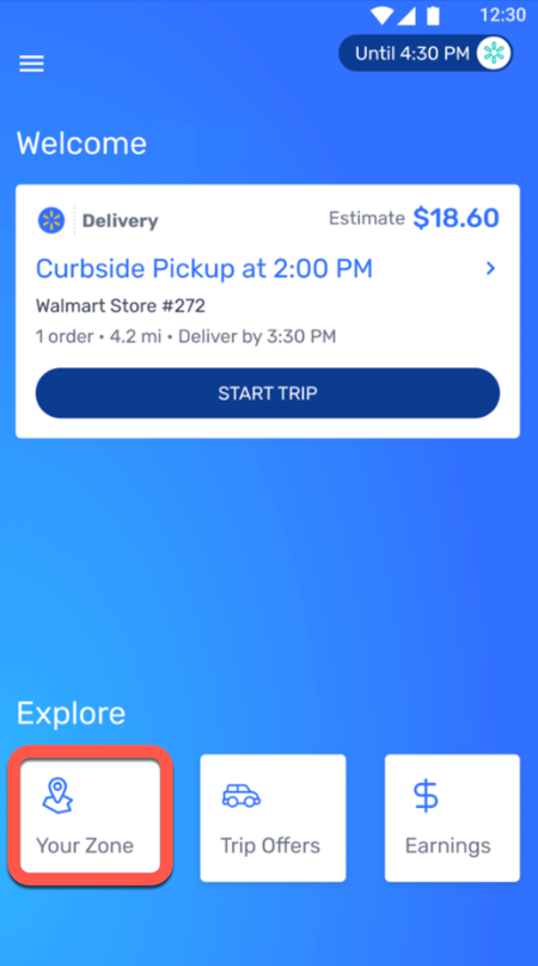
The Your Zone screen displays.
- Press Change in the top-right of the Your Zone screen.
