How to apply for ONE for existing drivers
If you’re an existing driver on the Spark Driver™ platform and interested in switching to ONE, here are some helpful tips to get you started:
- If ONE is available in your zone, you’ll receive a text message or in app message. Pressing the hyperlink takes you to the ONE application page.
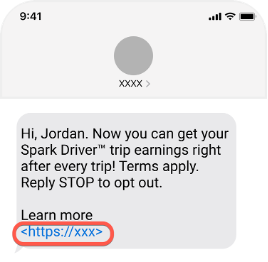
- Pressing the GET STARTED button will begin the process to apply for a ONE account.
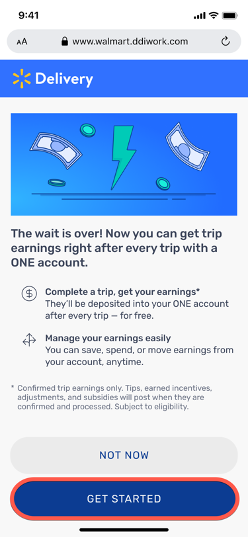
- Enter the Email/Username and Password you use to sign in to your tax and onboarding documentation on the Spark Driver Portal. Pressing the SIGN IN button takes you to the ONE application page.
- Pressing the check box authorizes Walmart to share your information with ONE. Pressing APPLY FOR A ONE ACCOUNT begins the account creation process.
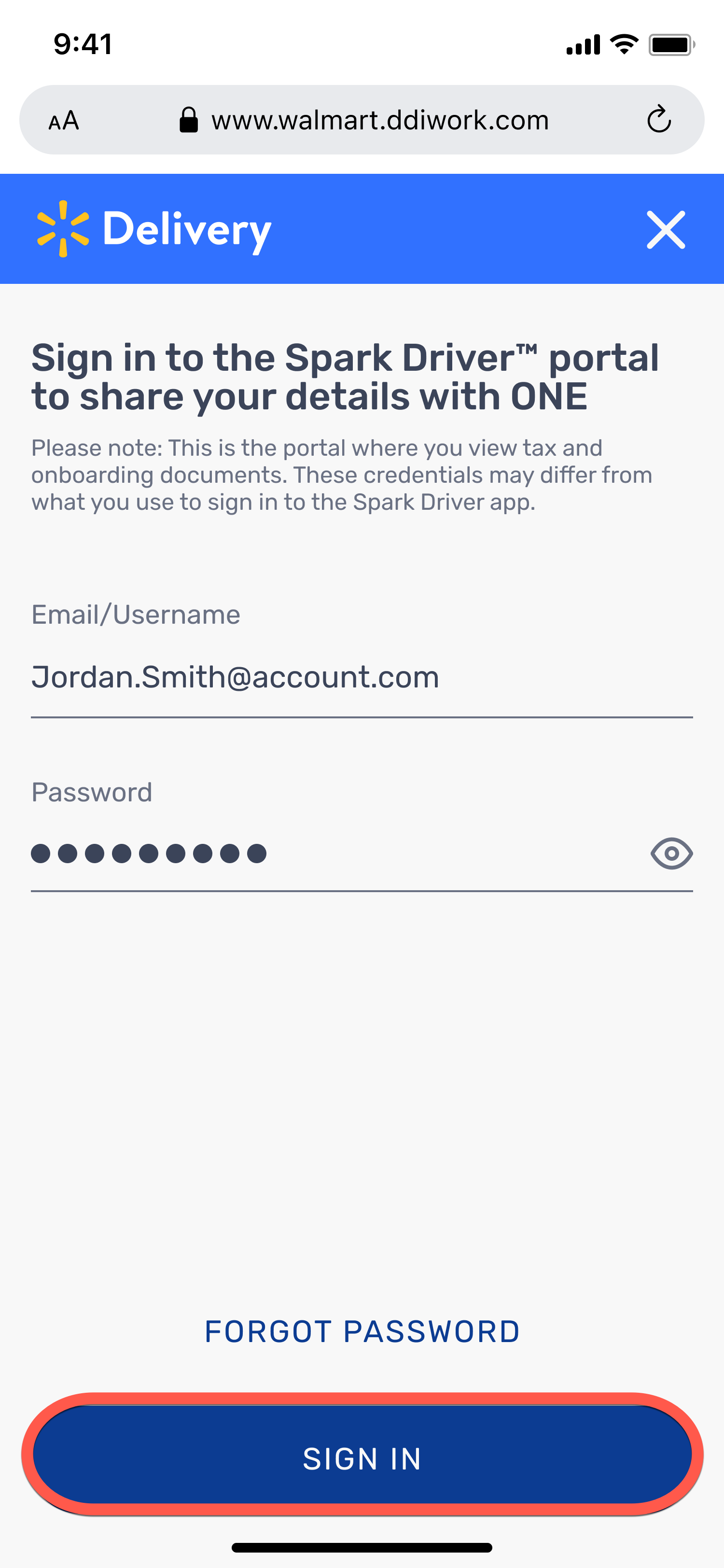
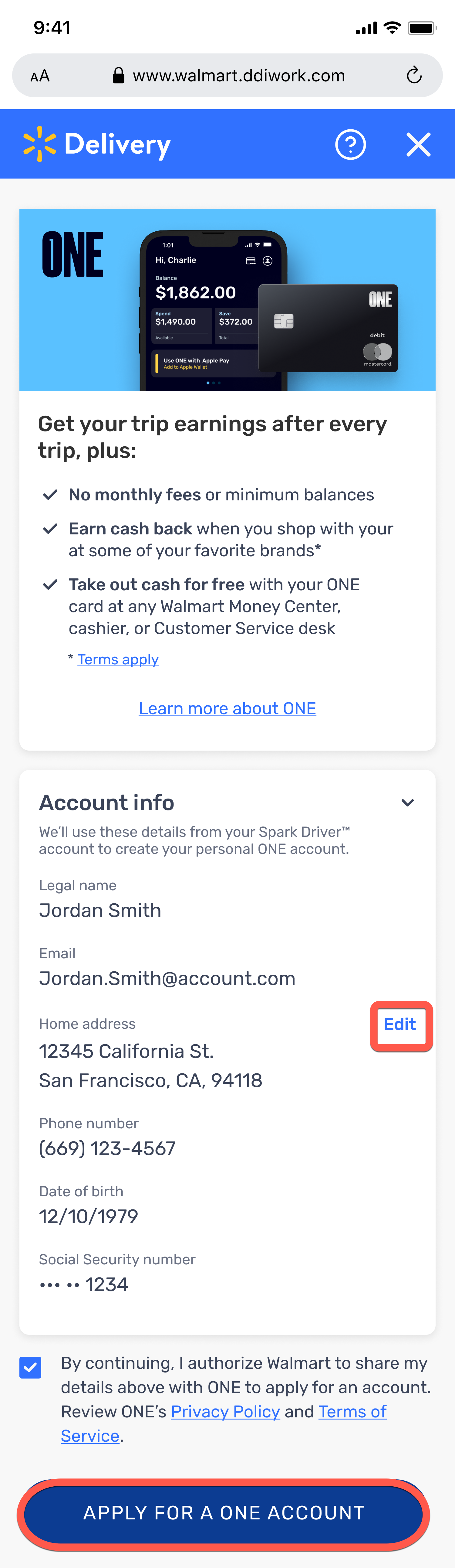
- After pressing APPLY FOR A ONE ACCOUNT, ONE will send you a verification code. Entering the verification code sent via text message and clicking Continue verifies your phone number.
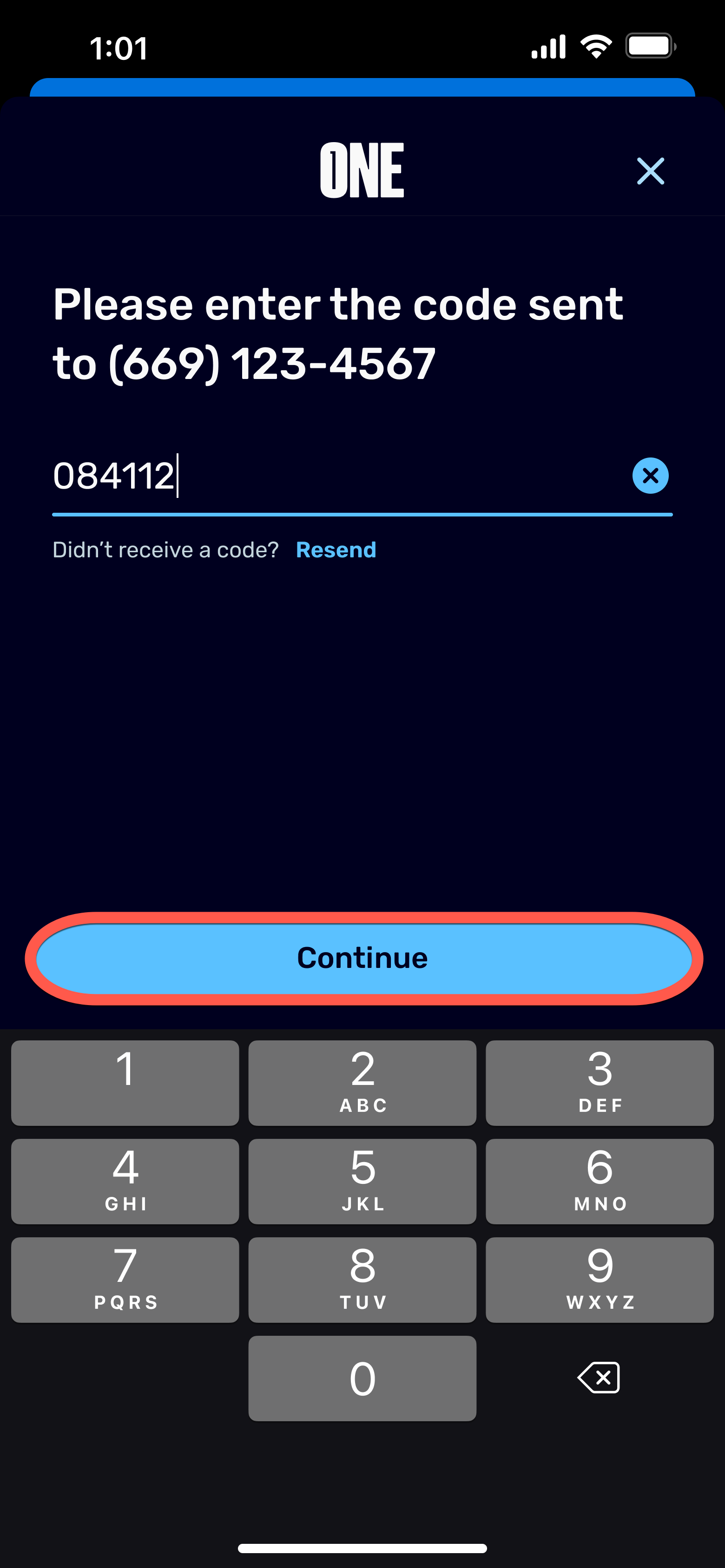
- You’ll be able to review information that will be shared by ONE and make sure it is correct. Also, you can read disclosures and important information about ONE. After reviewing the screen thoroughly, pressing the Agree and Create Account button creates the ONE account.
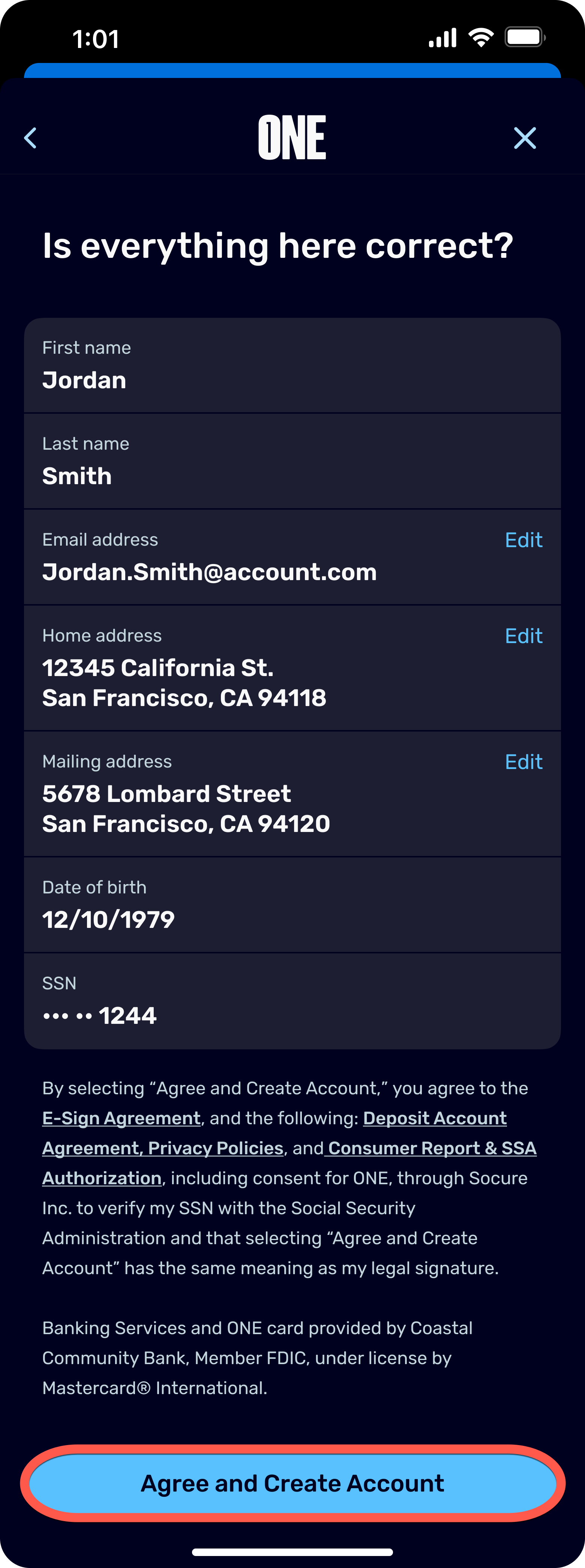
- Pressing the Back to Spark Driver Account button takes you back to the Spark Driver portal showing the account approval status.
- A communication will be sent to you by email or text when your ONE account is approved.
